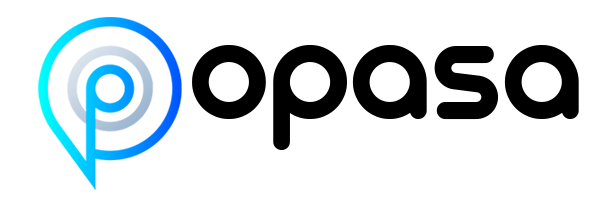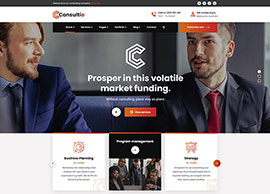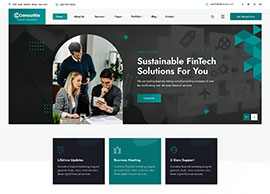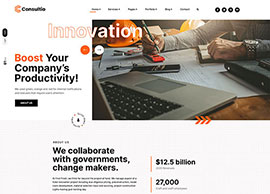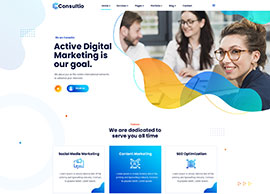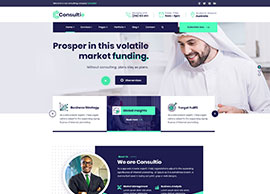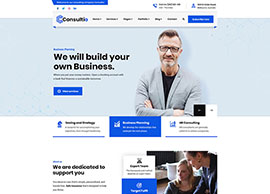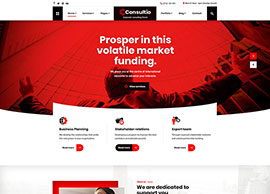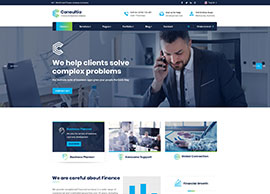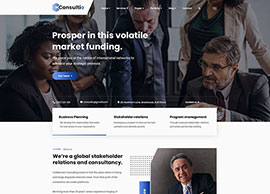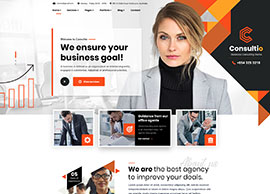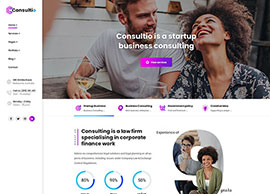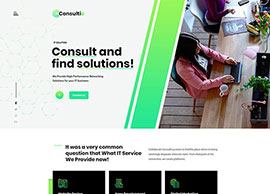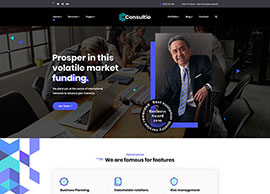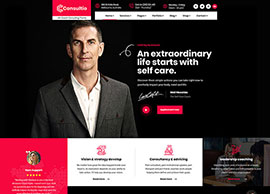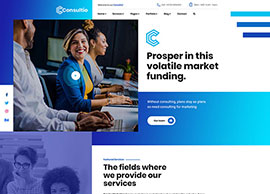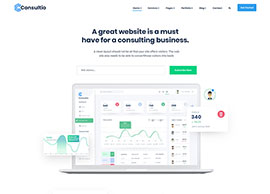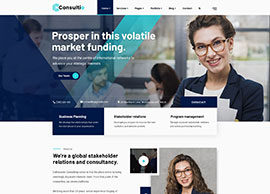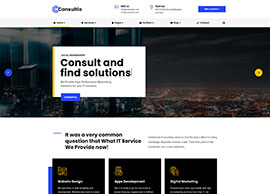You can learn more from our asked questions
Digital transformation is defined as the integration of digital technology into your business, changing how you operate as well as how you deliver value to your customers. It doesn’t mean simply transforming non-digital or manual processes into digital processes. Digital transformation essentially changes your way of doing business and, in some cases, it can fundamentally change your business model.
For many companies, which have been in business for a long time, digital transformation will require moving away from traditional, tried and tested business processes and adopting new methods, technologies, and practices. But what does digital transformation mean in practice, and what does it look like when applied in a small business environment?
Moreover, many times, the backup process is so slow that your larger files may not be synced to the cloud. For such situations, do you have a secondary backup in place?
Backup can be of three kinds:
On-premises
Cloud
Hybrid of cloud and on-premises
Each method has its inherent pros and cons. When you are using an on-premises backup, if you lose your location due to a disaster, you will also lose your backup. On the other hand, if you need to recover using your cloud backup and do not have internet connectivity, you again lose the ability to recover. This defeats the very purpose of having a backup in the first place. Therefore, a hybrid of cloud and on-premises backup increases your ability to recover from a disaster by having a second safety net.
Further, you would also need to set up your backup goal. You need to decide whether your business needs the ability to restore, to recover, or maintain your services in case of a disaster. This varies from business to business and service to service. Keep in mind your business goals and customer expectations while deciding.
Your entire data backup strategy will not amount to anything unless you have an effective recovery plan. There are two important questions that need to be answered when creating a recovery plan:
How long can the recovery process be without impacting your business operations severely?
What needs to be recovered first?
How long your business, department, or system can wait for the recovery process will determine the type of backup required. You also need to determine what are the critical systems that need to be online first. This can be decided based on the impact of the disaster on your business. For example, when there is a loss of an application, you may need to run the recovery on only a few systems to get your business back on track
Backing up your computer files to the cloud is an excellent way to protect your data. These days one can hardly imagine not using Google Drive or DropBox as a backup for syncing files to the cloud. However, in most cases, this only protects files on your laptop or PC that you have synced to the cloud. What about your system files, critical settings, and other local files outside of the cloud (e.g. desktop items)? Have you also considered how other employees are ensuring that company data is backed up in the cloud and if they are doing it at all?
Moreover, many times, the backup process is so slow that your larger files may not be synced to the cloud. For such situations, do you have a secondary backup in place?